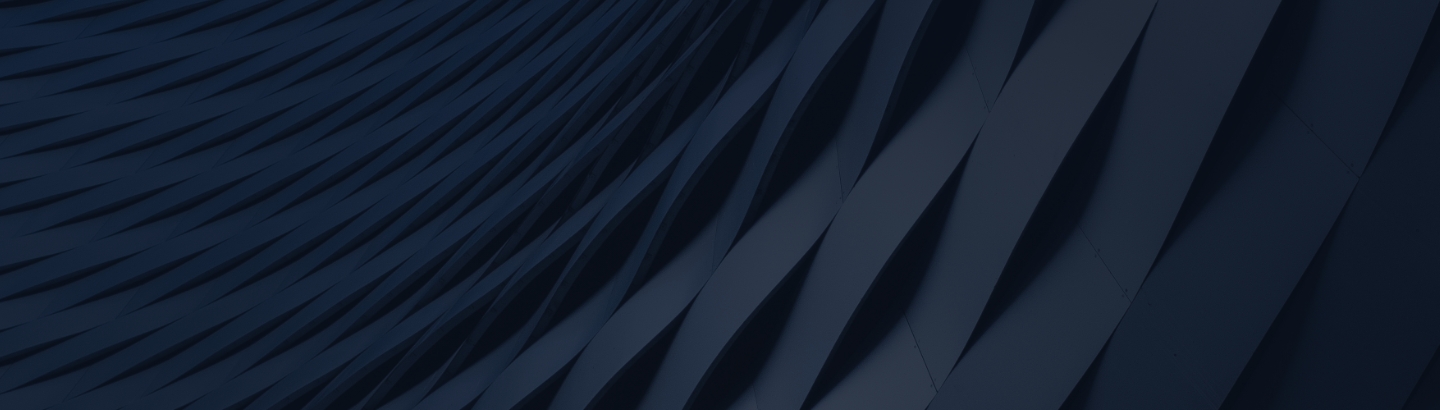COOKIE CLARIFICATION TEXT
Last update: 24/05/2022
The purpose of this clarification text is to inform users/members/visitors (“Related Person”), regarding the processing of personal data obtained through the use of cookies during the operation of the website (“Website”) at www.Fuzul Holding.com, managed by Fuzul Holding A.Ş. (“Fuzul Holding”).
Fuzul Holding has prepared this clarification text to explain which cookies are used on the Website and how the Related Persons can manage their preferences in this regard, in accordance with the Law on the Protection of Personal Data No. 6698 (“Law”) in effect in the Republic of Turkey.
As Fuzul Holding, we can stop using the cookies we use on the Website, change their types or functions, or start using new cookies. Therefore, we reserve the right to make changes in the provisions of this clarification text at any time. Any changes made on the current clarification text will become effective after being published on the Website or in any public media. The date of the last update is given at the start of the text.
What is a Cookie?
Cookies are small text files, usually consisting of letters and numbers that are placed in your browser or device's memory when you visit any website or view any message.
Cookies are generated by the servers that manage the website you visit. This enables the server to understand when a visitor visits the same website. Cookies can be likened to identity cards that show website owners that the same visitor has re-visited a website. Cookies facilitate the use of this website by storing the status and preference settings for a website. They are designed to obtain statistical information about how many people use the website in a temporal proportion, for what purpose, how many times a person visits the website, and how long they visit.
Most browsers are originally designed to accept a technical communication file. However, users can always change their browser settings so that the technical communication file is not accepted or a warning is issued when a technical communication file is sent.
Cookies can be classified by their owner in terms of lifetime and intended use.
What are Cookies used for?
As Fuzul Holding, we process your personal data through various cookies we use on the Website. The overall purposes of processing your personal data through cookies are given below:
• Perform the basic functions necessary for the operation of the Website. For example, logged-in members do not need to enter passwords again while visiting different pages on the Website.
• Analyze the Website and increase its performance. For example, the integration of different servers on which the Website works, determining the number of visitors to the Website and adjusting performance accordingly, or making it easier for visitors to find what they are looking for.
• Increase the functionality of the Website and facilitate use. For example, share third-party social media channels through the Website, remember the username information or search queries on the next visit of the visitor to the Website.
Your personal data is processed for the above-mentioned purposes and on the basis of your explicit consent when necessary in accordance with Articles 5 and 8 of the Law. As Fuzul Holding, we provide your personal data to third parties, our business partners, shareholders, affiliates, legally authorized public institutions and organizations, and private individuals and entities from whom our Company benefits which is limited, in connection and in proportion to the realization of the above-mentioned purposes and in accordance with the provisions of the Law and the relevant secondary legislation. We would like to point out that the parties to which the data is transferred may store your personal data on their servers throughout the world.
Which Cookies Are Used?
You can find information about the different types of cookies we use on the Website below. The Website uses both (first party) cookies placed by the website you visit and (third party) cookies placed by servers other than the website you visit.
• Mandatory Cookies
The use of certain cookies is essential for the correct and functional operation of the Website. For example; Authentication cookies, which are activated when you log in to the Website, ensure that your active session continues when you switch from one page to another on the Website.
• Functionality and Preference Cookies
These cookies allow you to personalize the services offered on the Website by remembering your preferences and choices. For example the website allows us to remember your language choice or the font size you have chosen when reading a text.
• Performance and Analysis Cookies
These cookies enable us to improve the services we provide by analyzing your use of the Website and the performance of the Website. For example these cookies let us detect which pages our visitors view the most, whether the Website is working properly and possible error codes.
How Can I Control the Use of Cookies?
It is possible to delete the cookies currently on your computer and prevent their saving/placement on your internet browser. Internet browsers are defined to accept cookies automatically. Since managing cookies differs from browser to browser, you can refer to the help menu of the browser or application for detailed information.
Most Internet browsers allow you to:
- View and delete saved cookies
- Block third-party cookies
- Block cookies from certain sites
- Block all cookies
- Delete all cookies when you close the Internet explorer
When you choose to delete cookies, your preferences on the website are deleted. Furthermore, many websites and digital platforms might not work properly if you choose to block cookies altogether.
How to Control Cookies on Your Mobile Device;
Apple devices;
- You can use the steps "Setup -> Safari -> Delete history and web site data " to delete your browsing history and cookies.
- You can use the steps "Setup -> Safari -> Advanced Level -> Web Site Data -> Delete all Web Site data" to erase cookies and keep your browsing history.
- If you do not want history data to be kept when visiting sites;
You can activate special browsing by implementing "Safari -> symbol -> Special -> Done".
- You can block cookies with "Setup -> Safari -> Delete all cookies " . However, some websites and features might not work properly when you block cookies.
Android Devices;
- You can use the "Chrome application -> Setup -> Confidentiality -> Clean browsing data -> Cookies, media licenses and site data -> Clean data " option to clean your cookies.
- You can use the" Chrome application -> Setup -> Site setup -> Cookies" option to allow or black cookies.